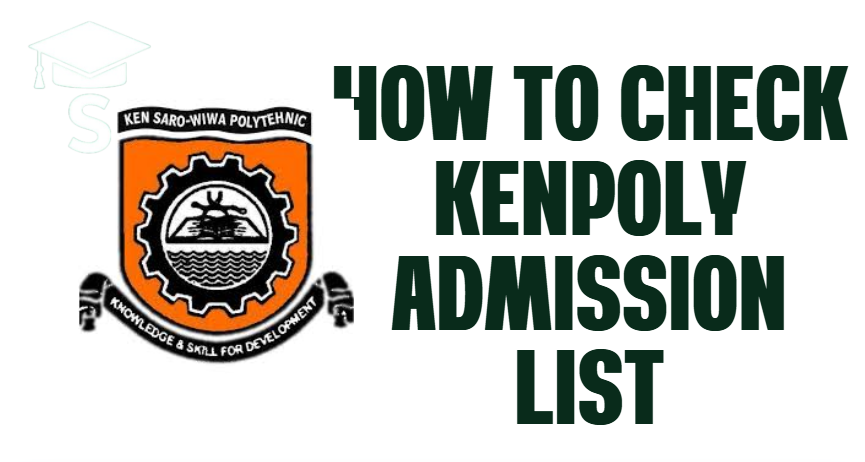How to Check Kenule Beeson Saro-Wiwa Polytechnic (KENPOLY) Admission List for the 2025/2026 Academic Session: If you’ve applied to Kenule Beeson Saro-Wiwa Polytechnic (KENPOLY) for the 2025/2026 academic session, the most crucial step in securing your admission is checking your admission status. Like most polytechnics in Nigeria, KENPOLY releases its admission lists in batches, and it is important to stay updated on the release of the list and know how to check your status.
In this guide, we’ll walk you through the process of checking your admission status for the 2025/2026 academic session. We’ll cover how to check the list on the official KENPOLY portal and through JAMB CAPS, as well as how to pay your acceptance fee and complete the registration process.
How to Check Kenule Beeson Saro-Wiwa Polytechnic (KENPOLY) Admission List for the 2025/2026 Academic Session
To check your admission status at KENPOLY, you will need to visit the official KENPOLY admission portal. Follow these steps:
- Visit the Official KENPOLY Admission Portal
Open your web browser and go to the official KENPOLY admission portal. The link to the portal is usually available on the official KENPOLY website.- Official Website: https://www.kenpoly.edu.ng
- Locate the Admission List Section
Once you’ve landed on the website, navigate to the admission section. This section may be labeled as “Admission List” or “Check Admission Status.” Look for the most recent list, which is for the 2025/2026 academic session. - Enter Required Credentials
After you’ve found the Admission List section, you will be asked to enter certain details. You will typically need to provide:- JAMB Registration Number: This is your registration number from the Joint Admissions and Matriculation Board (JAMB) examination.
- Application Number: If you filled out an application for KENPOLY, you may also need to provide your application number.
Make sure the details are entered correctly to avoid errors when checking your admission status.
- Check Your Admission Status
After entering your details, click on the button to check your admission status. Your name will appear if you have been admitted. If you do not see your name, you may need to check back later or see if additional admission lists are released.Note: Admission lists are typically released in batches, so if you don’t find your name in the first list, it’s important to keep checking. - Accepting Your Admission Offer
If you are admitted, you will need to accept the offer. This may require you to log back into the KENPOLY portal and confirm your acceptance by following the instructions provided. - Pay the Acceptance Fee
Once you accept the admission offer, the next step is to pay your acceptance fee. This payment is essential for securing your place in the school.
How to Check KENPOLY Admission List on JAMB CAPS
Another way to check your KENPOLY admission status is by using the JAMB Central Admission Processing System (CAPS). This is an official system used by JAMB to process admissions to all Nigerian universities, polytechnics, and colleges of education.
Follow these steps to check your admission status via JAMB CAPS:
- Visit the JAMB e-Facility Portal
To get started, visit the JAMB e-facility portal at https://efacility.jamb.gov.ng/. - Log into Your JAMB Profile
Enter your JAMB username and password to log in. If you don’t have a JAMB profile, you’ll need to create one to proceed. - Locate and Click on “Check Admission Status”
Once logged in, scroll down and find the option for “Check Admission Status.” Click on this option to continue. - Access Your CAPS
After clicking on “Check Admission Status,” you will be directed to the CAPS page. If it doesn’t automatically redirect, click on the “Access my CAPS” button. - Select the “Desktop Site” Option
To view all options clearly, you should select the three-dotted menu in your browser ( ⋮ ) and check the “Desktop site” option. - Check Your Admission Status
You will be able to view your admission status. Possible statuses include:- Admission in Progress: This indicates that your admission process is still ongoing.
- Not Admitted: This means you have not been offered admission yet.
- CONGRATULATIONS: If you see this status, it means you have been admitted into KENPOLY.
If you see “CONGRATULATIONS,” congratulations! You have been successfully admitted.
How to Pay for KENPOLY Acceptance Fee
Once your admission has been confirmed, the next critical step is paying the acceptance fee. Paying this fee secures your place at KENPOLY for the upcoming academic session.
Here’s a simple guide to help you pay your acceptance fee:
- Log into the KENPOLY Portal
Open your web browser and go to the official KENPOLY website. Log in using your JAMB registration number or application number. - Locate the Acceptance Fee Payment Section
After logging in, look for the section labeled “Acceptance Fee” under the admissions menu. Here, you will be prompted to make the payment to confirm your admission. - Generate Payment Invoice
You will need to generate a payment invoice. This invoice will contain a Remita Retrieval Reference (RRR) or payment ID. It’s important to keep this information handy. - Make the Payment
You have two options for making the payment:- Online Payment: Pay directly through the KENPOLY portal using your debit/credit card.
- Bank Payment: Take the generated RRR or payment ID to any designated bank and make the payment in person.
- Confirm Your Payment
After making the payment, return to the KENPOLY portal to confirm your payment. Upload your payment receipt or Remita confirmation as requested by the portal. - Print Your Acceptance Letter
Once the payment is confirmed, print your acceptance letter. This letter is an important document and will be required during your registration at the polytechnic.
How to Complete KENPOLY Document Verification and Registration
After paying your acceptance fee, the next important step is completing your document verification and registration. Below is the step-by-step process to ensure your successful registration:
- Prepare Your Documents
Make sure that you have all the necessary documents, which may include:- JAMB Admission Letter
- KENPOLY Admission Letter
- O’Level Results (WAEC, NECO, or NABTEB)
- Birth Certificate
- Passport-sized Photographs
- Any other required documents as stated by the polytechnic
- Submit Your Documents for Verification
Take your original documents to the verification center on the KENPOLY campus. The verification process ensures that all the details you provided are accurate and meet the institution’s standards. - Complete Online Registration
After verification, you will be asked to complete your online registration. This step involves submitting personal details, selecting your courses, and confirming other academic details. - Pay Tuition Fees
After completing your registration, you’ll need to pay your school fees. The fee structure will be available on the portal, and payments can be made via the Remita payment platform. - Attend Orientation
KENPOLY organizes an orientation program for all newly admitted students. During orientation, you’ll get familiar with the polytechnic’s policies, meet faculty members, and learn about student life. - Start Classes
After completing the registration process and attending orientation, you’ll officially begin your classes and academic journey at KENPOLY.
Conclusion
Checking your KENPOLY admission status is an essential step in securing your place for the 2025/2026 academic session. By following the steps outlined above, you can easily confirm whether you’ve been admitted and proceed with accepting the offer, paying your fees, and completing the registration process.
Make sure to stay informed and check back regularly for updates. Remember, it’s essential to act quickly once the admission list is released to secure your place.
Congratulations to those who have been admitted! Best of luck as you begin your studies at Kenule Beeson Saro-Wiwa Polytechnic.
Feel free to bookmark this guide for easy access. If you have any questions or further inquiries, leave a comment below. Share this post with anyone you know who might find it helpful!
RECOMMENDED POST
- How to Check FUPRE Admission List for the 2025/2026 Academic Session
- When Will Federal University Gushau Release Their Admission List for 2025/2026?
- When Will ABU Release Their Admission List for 2025/2026?
- When Will ATBU Release Their Admission List for 2025/2026?
- When Will CUSTECH Release Their Admission List for 2025/2026?
- When Will Fulokoja Release Their Admission List for 2025/2026?